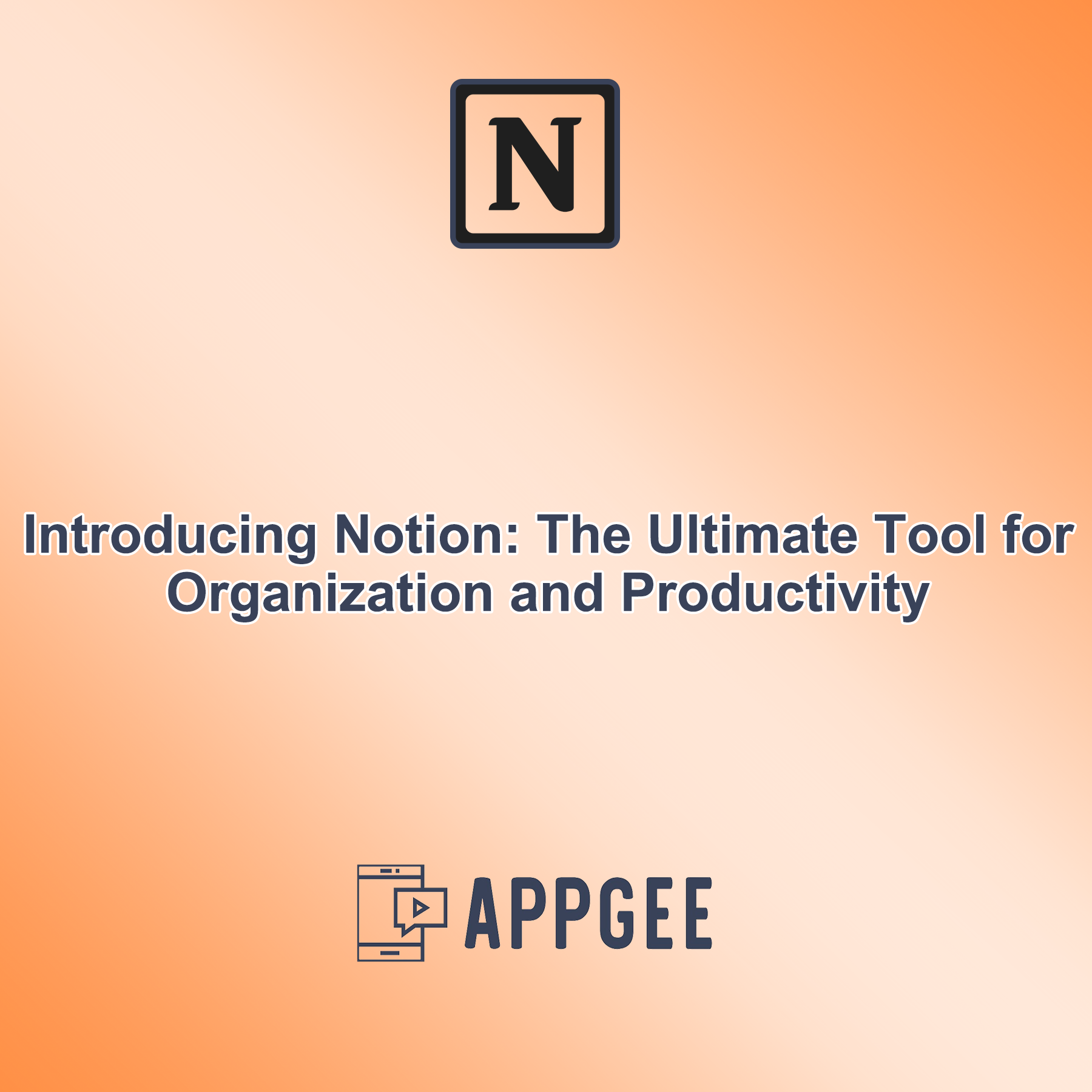In the ever-evolving landscape of productivity tools, Notion has emerged as a game-changer. Combining note-taking, task management, and project planning into a single platform, Notion is designed to streamline workflows and boost productivity. This article explores the features, usability, and overall value of Notion, highlighting why it is the ultimate tool for organization and productivity.
Features
Notion offers an impressive array of features that cater to various organizational needs. Here are some of the key functionalities:
- All-in-One Workspace
- Note-Taking: Notion’s note-taking capabilities are highly versatile. Users can create rich text notes that include text formatting, lists, tables, images, and even embedded files. This flexibility allows for the creation of detailed and well-structured notes, which can be used for anything from meeting minutes to personal journals.
- Task Management: Notion’s task management system is equally robust. Users can create to-do lists, assign tasks to team members, set deadlines, and track progress. The ability to view tasks in different formats, such as Kanban boards, calendars, and simple lists, makes it easy to manage projects and stay on top of deadlines.
- Database Functionality
- Customizable Databases: One of Notion’s standout features is its database functionality. Users can create custom databases to manage various types of information, such as a CRM for tracking customer interactions or a content calendar for managing blog posts. Each database can be tailored with different views (e.g., table, gallery, board, calendar) to suit specific needs.
- Relational Databases: Notion also supports relational databases, allowing users to link different databases together. For instance, a project management database can be linked to a task database, enabling users to see related tasks for each project. This relational aspect significantly enhances data organization and accessibility.
- Templates and Integrations
- Built-In Templates: Notion provides a wide range of built-in templates that users can customize to fit their needs. These templates cover various use cases, including project management, personal planning, and team collaboration. They serve as a great starting point for new users, helping them to set up their workspace quickly and efficiently.
- Third-Party Integrations: Notion integrates with numerous third-party applications, such as Google Drive, Slack, and Trello. These integrations extend Notion’s functionality and allow users to incorporate it seamlessly into their existing workflows. For example, users can embed Google Docs within Notion pages or receive Slack notifications for task updates, thereby enhancing productivity.
Usability
Notion’s user interface and overall usability are critical factors that contribute to its popularity. Here are some key aspects:
- User Interface
- Intuitive Design: Notion’s interface is designed to be intuitive and user-friendly. The sidebar provides easy access to different pages and databases, while the drag-and-drop functionality makes it simple to organize content. This intuitive design reduces the learning curve for new users and makes it easy to start using Notion effectively.
- Customizability: Notion offers extensive customization options, allowing users to tailor their workspace to their preferences. Users can choose different themes, create custom page layouts, and use various formatting options to personalize their experience. This level of customization enhances usability by making the workspace more comfortable and efficient for individual users.
- Collaboration
- Real-Time Collaboration: Notion supports real-time collaboration, making it an excellent tool for team projects. Multiple users can edit the same page simultaneously, with changes reflected instantly for all collaborators. This real-time capability fosters effective teamwork and ensures that everyone is on the same page.
- Permissions and Sharing: Users can control access to their pages and databases by setting permissions and sharing settings. This feature is particularly useful for teams, as it allows for secure collaboration with different levels of access. For example, team members can be given edit permissions, while external stakeholders can be granted view-only access, ensuring that sensitive information remains protected.
Value
When evaluating whether Notion is the ultimate tool for organization and productivity, it’s essential to consider its overall value proposition. Here are some points to consider:
- Pricing
- Free vs. Paid Plans: Notion offers a free tier with basic features and several paid plans that unlock advanced functionalities. The free version is quite generous, providing sufficient tools for individual users and small teams. However, the paid plans, which include features like unlimited file uploads, advanced permissions, and admin tools, may be necessary for larger teams or organizations that need more robust capabilities.
- Cost-Effectiveness: Compared to other productivity tools, Notion’s pricing is competitive. For the features and flexibility it offers, Notion provides excellent value for money. The ability to consolidate multiple tools (e.g., note-taking apps, task managers, project planners) into a single platform can result in cost savings and reduced complexity for users.
- Efficiency
- Streamlined Workflows: Notion’s all-in-one approach helps users streamline their workflows by centralizing different types of information in one place. This centralization reduces the need to switch between multiple apps, saving time and improving overall efficiency. Users can manage their notes, tasks, and projects within a single interface, leading to better organization and productivity.
- Enhanced Collaboration: Notion’s collaboration features enable teams to work more effectively together. Real-time editing, shared workspaces, and customizable permissions facilitate seamless communication and coordination. This enhanced collaboration capability is particularly valuable for remote teams, as it ensures that everyone can stay connected and aligned, regardless of their physical location.
Conclusion
In conclusion, Notion offers a comprehensive suite of features that cater to a wide range of organizational and productivity needs. Its all-in-one workspace, customizable databases, and extensive template library make it a powerful tool for managing information and projects. The intuitive user interface and robust collaboration features further enhance its usability, making it accessible and effective for individuals and teams alike.
When considering the value of Notion, it is clear that its pricing is competitive and its features are well worth the investment. For those seeking a versatile, reliable, and powerful tool to boost organization and productivity, Notion undoubtedly delivers on its promise. Whether you are a solo entrepreneur, a student, or part of a large team, Notion provides the tools needed to stay organized, manage tasks, and collaborate efficiently, making it the ultimate productivity solution.